How to Format a USB Drive in Windows [Tutorial]

These are the steps of how to format your USB drive. It’s used to erase all the data of your USB drive.
Whether you’re running Windows XP, Windows 7, Windows 8.1, or Windows 10, the steps are essentially the same
STEP 1
Plug in the USB drive.
Open Windows File Explorer and go to This PC (or known as Computer or My Computer).
Right-click the drive, and select Format…
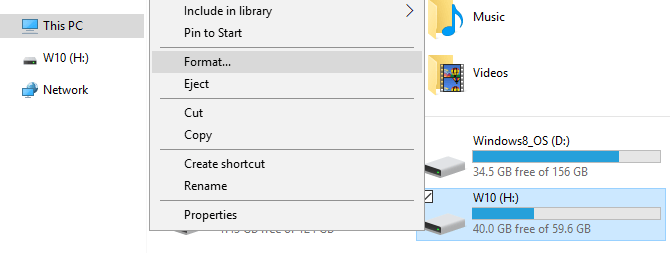
STEP 2
The formatting options you can customize are the File system, Allocation unit size, Volume label, and Format options. You can also Restore device defaults in case your custom settings aren’t working.
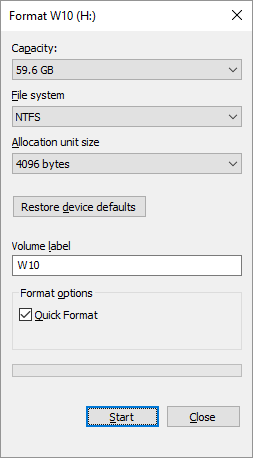
But I recommended to use the default setting, don’t change any value. Just tick the Quick Format then press the Start.
STEP 3
And follow by press OK as below.

And you’re DONE ^.^
P/S: This method is the same if you wanted to reformat your external hard-drive as well.
Whether you’re running Windows XP, Windows 7, Windows 8.1, or Windows 10, the steps are essentially the same
STEP 1
Plug in the USB drive.
Open Windows File Explorer and go to This PC (or known as Computer or My Computer).
Right-click the drive, and select Format…
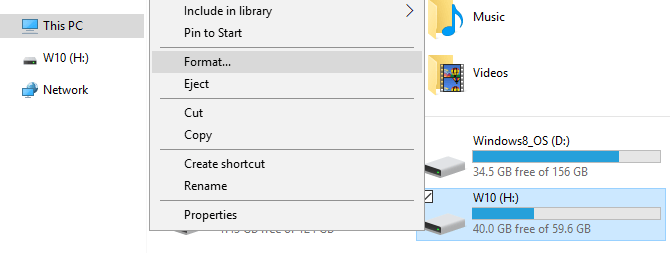
STEP 2
The formatting options you can customize are the File system, Allocation unit size, Volume label, and Format options. You can also Restore device defaults in case your custom settings aren’t working.
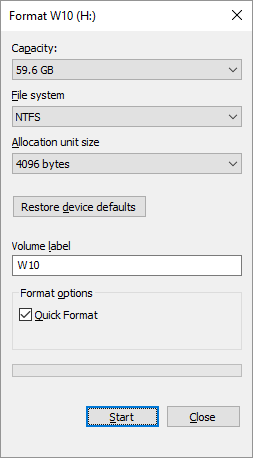
But I recommended to use the default setting, don’t change any value. Just tick the Quick Format then press the Start.
STEP 3
And follow by press OK as below.

And you’re DONE ^.^
P/S: This method is the same if you wanted to reformat your external hard-drive as well.
Dec 21,2023
